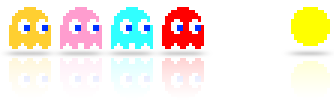MY ACCOUNT
You can create an account by clicking the "ACCOUNT" button at the top right of our site and then clicking the "Sign in" link to open the Login page. Now you can choose the type of account that best suits your needs by clicking on "No account? Sign up here" button, if you are interested in our products for personal use only, or on "Professional sign up", if you are interested in our products for your business activity. Then simply follow the prompts to complete the registration process of your account.
The latter option needs a validation process, so it is also required to send us industry credentials. Your information is never disclosed and is kept secured and completely private.
Please view our Privacy Policy for more information.
Log in to your account by clicking on the "ACCOUNT" button at the top right of our site and then click on the "Sign in" link to enter your credentials and confirm them by pressing the "LOGIN" button. Once logged into your account, you will have access to related page where, by selecting the entry of your interest, you can choose to edit or add the information you need.
The process requires a password reset. Click on "ACCOUNT" button at the top right of our site and then click on "Sign in" link to access the login page where to click on "Forgot your password?" link. Enter the email address provided while registering your "Customer account", then click "SEND RESET LINK" button. You will receive an email containing a link to reset your password.
We kindly require all our appreciated customers to have a registered "Customer account" to request a return. If you placed an order as a Guest, then please turn your "Guest account" into a "Customer account" before you go any further. For more information please visit our FAQ here.
If you have a "Customer account" then log in to your account by clicking on the "ACCOUNT" button at the top right of our site and then clicking on the "Sign in" link to enter your credentials and confirm them by pressing the "LOGIN" button. Once logged into your account, click on the "ORDER HISTORY" button to view the orders you have placed since your account was created.
Click on the "Details" link, corresponding to the order you wish to return, to open and view your "Order Details" page. At this stage, under the "Product" heading, you have to select the corresponding box and provide a brief explanation of the reason for the return in the appropriate field. Then click the "REQUEST A RETURN" button to submit your request and wait for our response.
You can view any time the status of your Return by clicking to "MERCHANDISE RETURN" button in your "Account" page.
On the off chance that this happens, please contact us within 72 hours of receiving the product. You can contact us by accessing our "CONTACT US" page where you find all contact information you need and, if you like, from which you can even send a message directly to our customer service with a short description of the product you received. However, we recommend our WhatsApp Live Chat function to get immediate support and thus avoiding common telephone waiting times. We'll look into what happened as quickly as possible and get back to you straight away.
Please click on the "Guest Tracking" link you can find in the order confirmation email, sent to the address provided while purchasing, or in the footer link of our website, under heading "Information", by clicking on "SEND" button after entering order reference and email address provided while purchasing.
Scroll to the bottom of the "Guest Order Tracking" page and choose a password to enter in the "set your password" field. Then click "SEND" button to transform your "Guest account" into a "Customer account".
Yes, provided that your cancellation or modification request can reach us before the order is being handed over to the carrier, that is before 12.00 of every working day.
We kindly require all our appreciated customers to have a registered "Customer account" to request a cancellation or modification. If you placed an order as a Guest, then please turn your "Guest account" into a "Customer account" before you go any further. For more information please visit our FAQ here.
If you have a "Customer account" then log in to your account by clicking on the "ACCOUNT" button at the top right of our site and then clicking on the "Sign in" link to enter your credentials and confirm them by pressing the "LOGIN" button. Once logged into your account, click on the "ORDER HISTORY" button to view the orders you have placed since your account was created.
Click on the "Details" link, corresponding to the order you wish to cancel or change, to open and view your "Order Details" page. At this stage, under heading "add a message" at the bottom of the page, you have to select the product of your interest from the drop-down menu and apply in writing for cancellation or modification request in the appropriate field. Then click the "SEND" button to submit your request and wait for our response.